Your Life. Your Loved Ones.
Keep track of what matters for the people who matter.
Protect Your Family
You're Married
not your Mess!
You're a Parent
For Your Parents
For Tough News
FamilySafeBox – FOR MILESTONE MOMENTS
Add your info and share with your Loved Ones.
IN AN EMERGENCY – They can find what they need.
FamilySafeBox is Free!
Or Upgrade to Store More
Get Started IN 3 EASY STEPS
STEP 1:
STEP 1: Answer a few simple questions
STEP 2
STEP 2: Share with your Loved Ones
step 3
STEP 3: Come back & update any time:
“How secure is my data?”
Everything you store in FamilySafeBox is confidential.
FamilySafeBox employs the most up-to-date processes to insure your data is safe and SECURE.
- Database Encryption
- Secure Socket Transmission
- Required Multi-Factor Authentication
- Single-Point Development Protocol
- …and we’re constantly updating
“What if I don’t trust storing my sensitive data online?”
Just store notes, or hints if you want. Whatever you add can be helpful to you now AND make it easier for loved ones to reconcile your stuff should something happen.
- Remember that we’ve got that other account at this bank
- Our mortgage is with… or the Landlord contact is…
- If our pet frog gets the warts, call the vet at…
- I have a small Life Insurance benefit through work.
FamilySafeBox+
Want More? Upgrade for $10/mo to Add More STUFF!
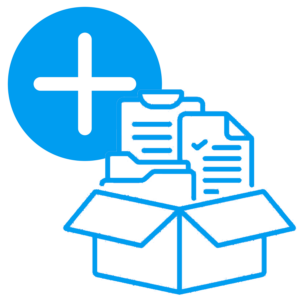
Your free account allows you to add five Items per Box + Loved Ones & Love Notes. Upgrade to:
Add More Items
Attach Files
Include INFO-CARDS
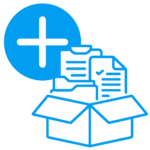
Your free account allows you to add five items per box + unlimited Loved Ones & Love Notes. Upgrade to:
Add More Items
Attach Info & Files
Include Pics & Videos
FAQ
Is FamilySafeBox an Estate Plan?
If you have noteworthy assets that need to be carefully protected, and/or sticky circumstances, then please contact your attorney in order to set up formal legal protection and documentation. Remember that different items, and ownership arrangements, and states, and relationship statuses, and other circumstances ARE ALL part of your well thought-out estate plan. FamilySafeBox is intended to support the estate planning process by helping to keep things organized (and in a digital format so things are accessible from anywhere & anytime – like in an emergency when they’re needed). AND, FamilySafeBox can help facilitate notifications and information-sharing among your loved ones. That said, if you don’t have an estate plan, then creating a FamilySafeBox account, and using it to keep track of all your items, is a FANTASTIC IDEA!
Do I Still Need a Will or Trust?
We recommend that you consult your attorney to figure out what legal documents are right for you.
You can use FamilySafeBox as a place to store and share your important life & legal information or documents.
Does this count as Legal Advice?
FamilySafeBox does not provide legal advice. We recommend that you contact your attorney with any questions. FamilySafeBox is a service to help you keep track of Life’s important information, or hints as to their whereabouts, so that you can benefit while you’re here then your loved-ones can benefit when you’re not.
What Happens in an Emergency?
As a FamilySafeBox account owner, you can share keys with your Loved Ones so that they can access important information in case of an emergency.
If you are a Keyholder and trigger emergency access, then a few things happen…
- An email will be sent to the account owner as well as all other Keyholders letting them know that emergency access mode has been activated
- You, and any other Keyholder, will have instant access to the Health items
- If the account owner doesn’t deactivate emergency-mode within the first 24 hours, then you and all other Keyholders will have read-only access to the remaining items
- After 3 weeks, if the emergency mode hasn’t been de-activated, Love Notes will be sent out from the Account Owner
How do Love Notes Work?
Love Notes will be sent in the form of emails to whomever they’re addressed to after a 3-week waiting period from the time an account’s emergency-mode is activated. Unless emergency-mode is deactivated, all recipients will receive an email notifying them that they have a love note.
What if I Want Just ONE Account that Includes My Spouse (or Family)?
FamilySafeBox is currently setup for just one person. So everyone would need their own account. And, since accounts are tied to emails and phone, every account must be created using a unique email.
The FamilySafeBox team is already working on updates that will allow for deeper levels of account sharing – for you and your spouse, or for you and your folks, or for you as a caregiver, etc. If you want to stay in the loop, then sign up for FamilySafeBox. We’ll send out notifications to all Account Owners with updates.
Contact Us
Send a Request
Our team will respond to your request as soon as possible.
Phone
321.345.2010